Dear community,
I have an issue regarding "EDF" for signal processing with my Mac os Computer.
First, by using the pyedflib in python (notebook), it seems impossible to read EDF file. The message I have is: the file is not EDF(+) or BDF(+) compliant (startdate).

Secondly, it seems impossible to open any EDF file into EDFBrowser saying that the 'File is not a valid EDF or BDF file'.
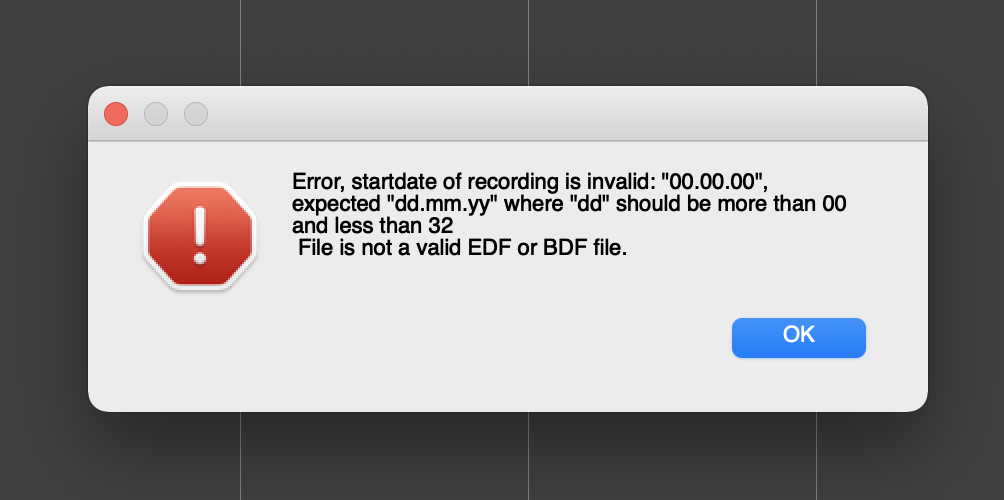
My collegues are using Windows computers and do not have any of these issues with the same files. However, with my mac, I encountered many issues with EDF. It seems that the extension "EDF" is not something that Mac os know. Moreover, I had to unzip my eeg files thanks to "The Unarchiver" because "Archive Utility" did not work. The extension EDF is written as "Document" in my folder.

I am totally stuck.
Could someone help me?
Thank you very much !
Configuration of my mac: Model Name: MacBook Pro Model Identifier: MacBookPro14,1 Processor Name: Dual-Core Intel Core i5 Processor Speed: 2,3 GHz Number of Processors: 1 Total Number of Cores: 2 L2 Cache (per Core): 256 KB L3 Cache: 4 MB Hyper-Threading Technology: Enabled Memory: 8 GB System Firmware Version: 429.60.3.0.0
Hi - have you tried rewriting one of the EDF headers to have a valid date (e.g. 01.01.85 or 01.01.01)? I have seen the same error about 00.00.00 when using EDFbrowser.
Here's a tool that you could try using to rewrite the header in one of your files and then test again in EDFbrowser/Pyedflib - https://prerau.bwh.harvard.edu/edf-de-identification-tool/
Good luck!